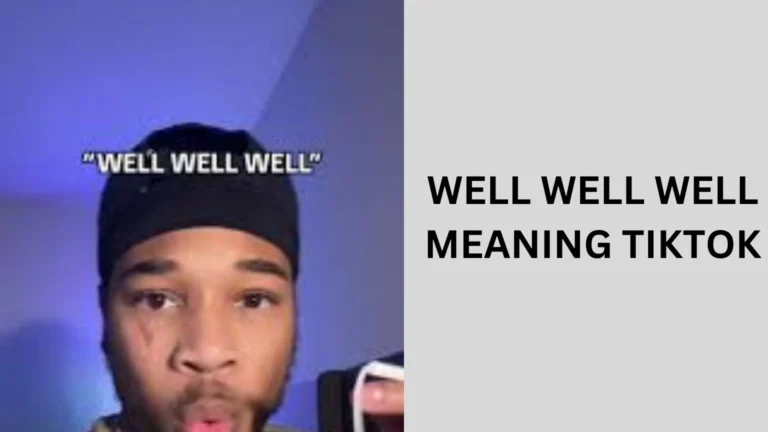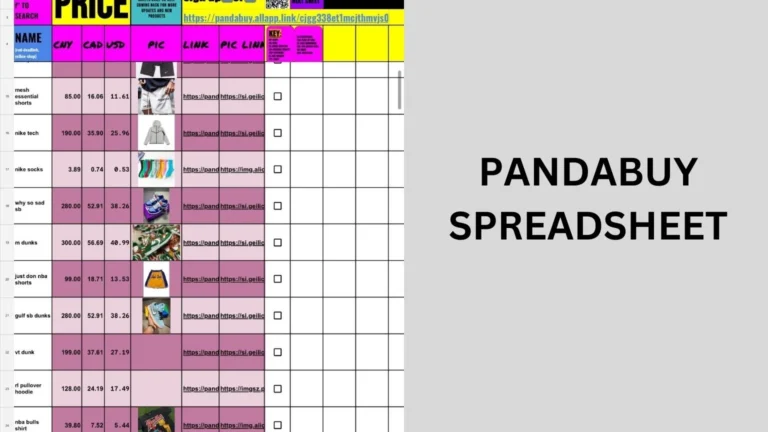Lost SIM Card T-Mobile: What to Do Next
Losing your SIM card can be a stressful experience, especially if you’re reliant on your mobile phone for communication, work, or emergencies.
Lost Sim Card T Mobile, If you’re a T-Mobile user and find yourself in this situation, don’t panic! This guide will walk you through the steps you need to take to get back on track.
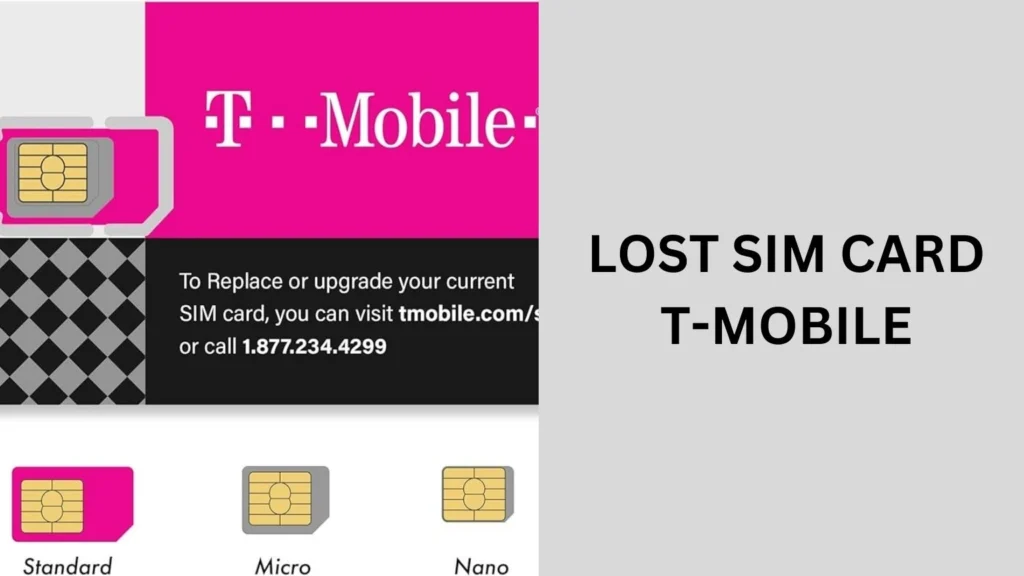
Understanding the Importance of Your SIM Card
A SIM card is more than just a tiny chip in your phone—it’s the key to your mobile connectivity.
Without it, your phone wouldn’t be able to connect to a cellular network, meaning no calls, no texts, and no data access. Here’s why your SIM card plays such a vital role:
What is a SIM Card?
A Subscriber Identity Module (SIM) card is a small chip that stores information about your mobile service provider and account.
It enables your phone to connect to the mobile network, allowing you to make calls, send texts, and use data. Without it, your phone will be essentially useless.
Why You Should Act Quickly
If you’ve lost your SIM card, it’s crucial to take action quickly. Not only could someone else find it and misuse it, but you also risk losing access to your contacts, messages, and other important data linked to your number.
Steps to Take If You’ve Lost SIM Card T Mobile
Losing your T-Mobile SIM card can be a hassle, but don’t worry! Here’s a step-by-step guide to help you navigate through the situation effectively:
1. Check for Misplacement
Before taking any drastic steps, search your surroundings carefully. Check common places like:
- Pockets or bags
- Under furniture
- In your car
Sometimes, it can be a simple oversight!
2. Contact T-Mobile Customer Service
If you’re unable to find your SIM card, your next step is to reach out to T-Mobile. Here’s how to do it:
- Call T-Mobile: Use another phone or a landline to call T-Mobile’s customer service at 1-877-746-0909.
- Use the T-Mobile App: If you have the app installed on another device, you can chat with customer support.
- Visit a T-Mobile Store: If you prefer face-to-face assistance, find your nearest T-Mobile store and visit them.
3. Report Your SIM Card as Lost
Once you’re in contact with T-Mobile, report your SIM card as lost. This will help prevent unauthorized access to your account. They will guide you through the next steps, which typically include:
- Verifying your identity
- Temporarily suspending your line (if necessary)
4. Obtain a Replacement SIM Card
After reporting your SIM card as lost, you’ll need to get a replacement. You can choose from the following options:
- Order Online: T-Mobile allows you to order a replacement SIM card online. Visit their website and follow the instructions.
- Pick Up in Store: Visit a T-Mobile retail store to get your new SIM card on the spot. Don’t forget to bring a valid ID!
5. Activate Your New SIM Card
Once you receive your new SIM card, you need to activate it. Here’s how:
- Online Activation: Go to T-Mobile’s activation page and follow the prompts.
- Call Customer Service: If you prefer assistance, call T-Mobile customer service to activate your new SIM.
- Using the T-Mobile App: You can also activate your SIM through the app.
6. Restore Your Contacts and Data
If you had your contacts stored on the SIM card, you might need to restore them. If you were using a service like Google Contacts or iCloud, simply login to your account, and your contacts should sync automatically. If you didn’t have a backup, you may need to reach out to friends and family for their numbers.
Preventing Future SIM Card Losses
Preventing future SIM card losses is all about being organized and proactive. Here are some practical tips to help you keep your SIM card safe and minimize the risk of losing it again:
Tips to Keep Your SIM Card Safe
- Designate a Safe Spot: Always store your SIM card in a specific location when you change or replace it.
- Use a Case with SIM Card Slots: Some phone cases come with compartments for SIM cards, making it easier to keep track of them.
- Be Mindful of Your Phone: Regularly check your phone and SIM card slot for any signs of loose connections or issues that could lead to losing your SIM card.
Regular Backups
Make a habit of regularly backing up your contacts and important data. You can use cloud services or local backups to ensure you don’t lose important information if you ever lose your SIM card again.
People also ask
What do I do if I lose my T-Mobile SIM card?
If you lose your T-Mobile SIM card, follow these quick steps:
Search Thoroughly: Look in common places like pockets, bags, or under furniture.
Contact T-Mobile: Call T-Mobile customer service at 1-877-746-0909 or visit a store to report the loss and suspend your service if needed.
Obtain a Replacement: Request a new SIM card online or at a T-Mobile store.
Activate the New SIM: Follow the instructions provided by T-Mobile to activate your replacement SIM.
Restore Contacts: If your contacts were on the SIM, check cloud backups or ask friends for their numbers to restore your information.
What do I do if I lost my SIM card?
If you lose your SIM card, follow these simple steps:
Search Thoroughly: Look in pockets, bags, and under furniture to see if you can find it.
Contact Your Carrier: Call your mobile carrier’s customer service to report the loss and temporarily suspend your service if necessary.
Request a Replacement: Ask for a new SIM card through your carrier’s website, app, or in-store.
Activate the New SIM: Follow the activation instructions provided by your carrier for your new SIM.
Restore Contacts: If you have contacts stored on the SIM, check your cloud backups or reach out to friends for their numbers.
Can I get a replacement SIM card from T-Mobile?
Yes, you can get a replacement SIM card from T-Mobile. You can request one through their website, the T-Mobile app, or by visiting a T-Mobile store.
Make sure to have your account information ready for verification. Once you receive the replacement, follow the activation instructions to get back online.
Can I get a replacement SIM card with the same number?
Yes, you can get a replacement SIM card with the same number from T-Mobile. When you request a replacement, just inform them that you want to keep your existing number.
Once the new SIM card is activated, it will retain the same phone number.
Conclusion
Lost SIM Card T Mobile can be inconvenient, but by following these steps, you can quickly regain access to your mobile services.
Always remember to act fast, report your loss, and secure a replacement SIM card. With a little organization and the right precautions, you can minimize the chances of losing your SIM in the future. Stay connected and keep your communication seamless!