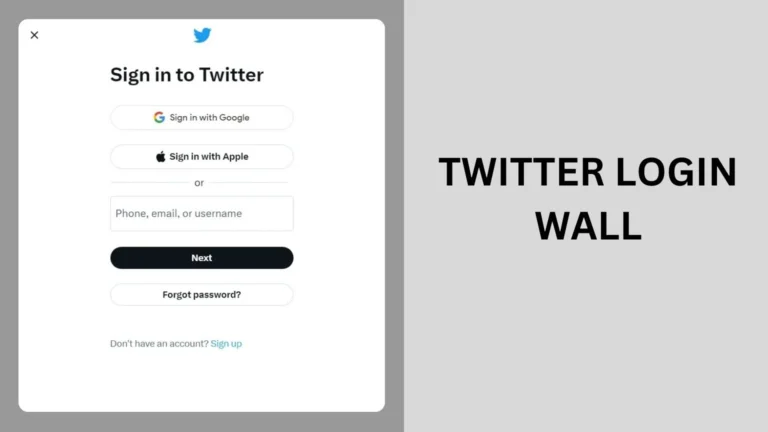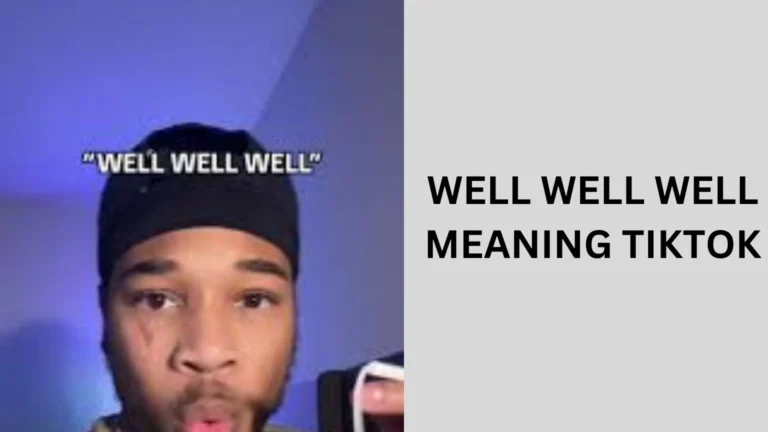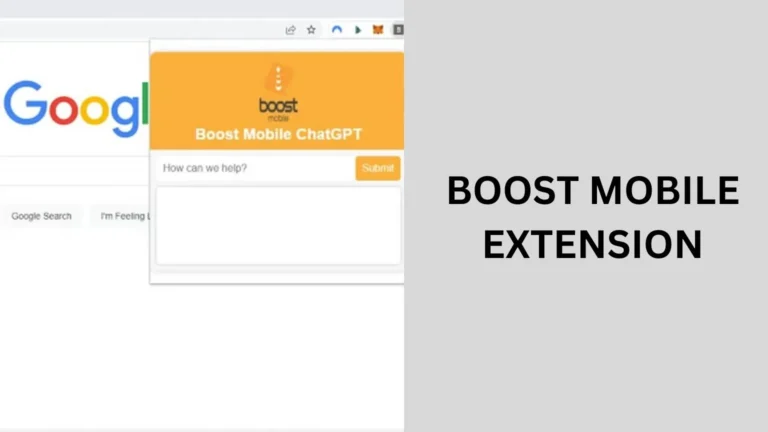How to Check If Phone Is Unlocked? The Ultimate Guide
Are you wondering whether your Check If Phone Is Unlocked? Knowing if your phone is unlocked is crucial, especially when switching carriers or traveling abroad.
In this guide, we’ll walk you through simple steps and tips to check if your phone is unlocked. Let’s dive in!
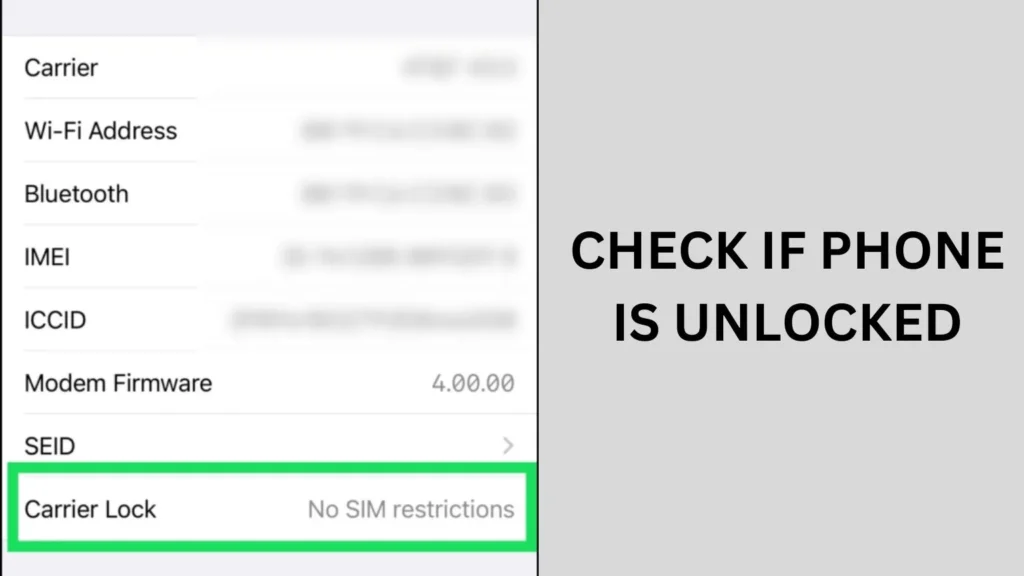
What Does It Mean When a Phone Is Unlocked?
An unlocked phone is not tied to any specific carrier. This means you can use it with any compatible SIM card from a different provider. Unlike locked phones that restrict usage to one carrier, unlocked phones offer greater flexibility.
Why Should You Check If Phone Is Unlocked?
Knowing the status of your phone can help you:
- Switch carriers without buying a new device.
- Save money by choosing affordable plans.
- Use international SIM cards when traveling abroad.
- Increase your phone’s resale value.
How to Check If Phone Is Unlocked?
There are several ways to determine if your phone is unlocked. Let’s explore each method step by step.
1. Check Your Phone Settings
For iPhone Users:
- Go to Settings.
- Tap General, then About.
- Look for the Carrier Lock section. If it says No SIM Restrictions, your phone is unlocked.
For Android Users:
- Go to Settings.
- Navigate to Connections or Mobile Networks.
- Check for a section labeled Network Lock or SIM Lock Status. If no restrictions are listed, your phone is likely unlocked.
2. Use a Different SIM Card
This is one of the most reliable methods.
- Turn off your phone and insert a SIM card from a different carrier.
- Turn the phone back on.
- If you can make calls and use mobile data, your phone is unlocked. If it displays a message like SIM Not Supported, it’s locked.
3. Contact Your Carrier
If you’re unsure, your carrier can confirm the lock status of your device. Provide them with your phone’s IMEI number (explained below), and they’ll verify if your phone is locked or unlocked.
4. Check Your IMEI Number
The IMEI (International Mobile Equipment Identity) number is a unique identifier for your phone.
Steps to Find Your IMEI Number:
- Dial
*#06#on your phone. - Your IMEI will appear on the screen.
Once you have the IMEI number, use an online IMEI checker to determine the lock status of your phone.
How to Unlock a Locked Phone
If your phone is locked, don’t worry! Here are your options:
1. Request an Unlock From Your Carrier
Most carriers will unlock your phone if you meet certain criteria, such as:
- Completing your contract.
- Paying off the phone.
- Being a customer for a minimum period.
2. Use Third-Party Unlocking Services
Many reputable services specialize in unlocking phones. Ensure you choose a trusted provider to avoid scams.
Benefits of Using an Unlocked Phone
An unlocked phone offers the following advantages:
- Freedom to switch carriers: Use any provider without restrictions.
- International flexibility: Avoid hefty roaming charges by using local SIM cards.
- Better resale value: Unlocked phones are more attractive to buyers.
People also ask
Can I check to see if a phone is unlocked?
Yes, you can check if your phone is unlocked with these simple steps:
Try a Different SIM Card: Insert a SIM card from another carrier. If it works, your phone is unlocked.
Check Phone Settings:For iPhone: Go to Settings > General > About. If it says No SIM Restrictions, it’s unlocked.
For Android: Go to Settings > Connections > Mobile Networks and check for SIM or Network Lock info.
Contact Your Carrier: Provide your phone’s IMEI number, and they can confirm if it’s unlocked.
Use an Online IMEI Checker: Find your IMEI by dialing *#06# and use an online service to check the lock status.
Can an IMEI tell you if a phone is unlocked?
Yes, an IMEI number can tell you if a phone is unlocked. You can:
Dial *#06# to find your IMEI number.
Use an online IMEI checker or contact your carrier.
How will I know if my iPhone is unlocked?
To check if your iPhone is unlocked:
Go to Settings > General > About.
Look for Carrier Lock.
If it says No SIM Restrictions, your iPhone is unlocked.
Is my phone unlocked to any network?
To check if your phone is unlocked to any network:
Insert a SIM card from another carrier. If it works, your phone is unlocked.
Check settings: iPhone: Go to Settings > General > About. If it says No SIM Restrictions, it’s unlocked.
Android: Look for Network Lock or similar under Settings > Mobile Networks.
Contact your carrier or use an online IMEI checker for confirmation.
Conclusion
In Conclusion, Check If Phone Is Unlocked is a simple yet essential step for anyone looking to switch carriers or travel internationally.
Whether you use your settings, try a different SIM card, or check your IMEI, there’s a method for everyone. If your phone is locked, unlocking it can open up a world of possibilities.
So, what are you waiting for? Follow these steps today to check if your phone is unlocked and enjoy the freedom it brings!