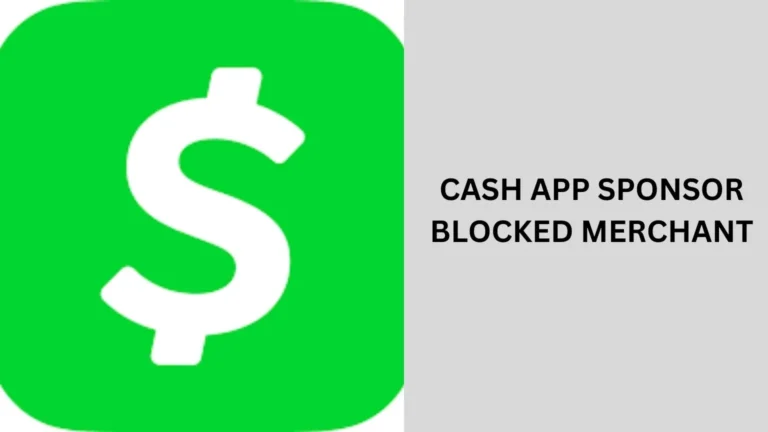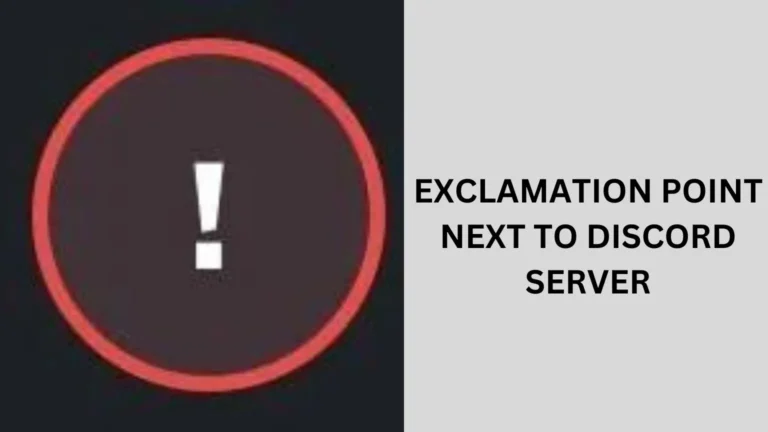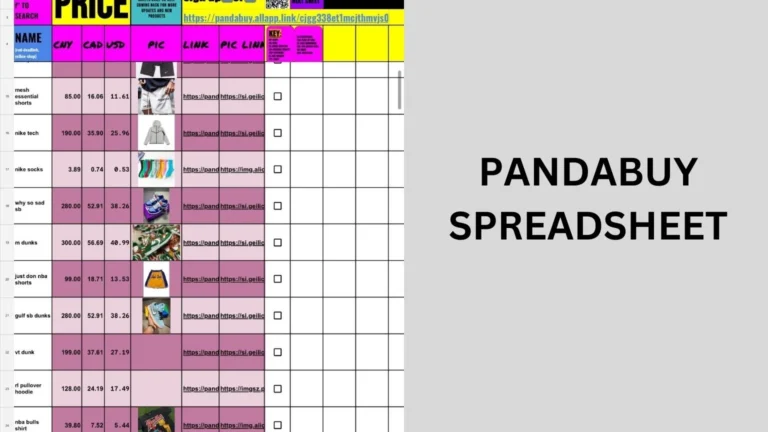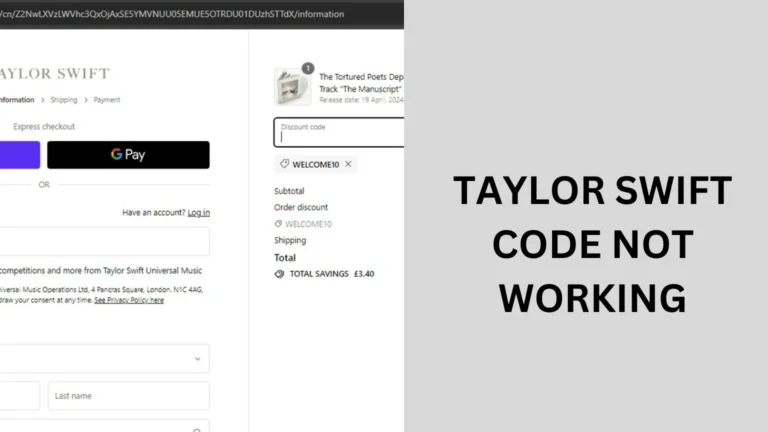How to Boost Mobile Account Number? (Guide) In 2024
If you’re a Boost Mobile customer, you might need your Boost Mobile account number for various reasons, like transferring your number to a new carrier or verifying your account details.
Finding this number might seem tricky, but it’s actually quite straightforward. This guide will walk you through the process of locating your Boost Mobile account number.

What is a Boost Mobile Account Number?
Your Boost Mobile account number is a unique identifier assigned to your account. It’s essential for managing your account, transferring your number, or contacting Boost Mobile’s customer service.
This number is different from your phone number and is used internally by Boost Mobile to track your account and billing information.
How to Find Your Boost Mobile Account Number
If you need to locate your Boost Mobile account number for any reason—whether it’s to switch carriers, verify your account, or for customer service purposes—this guide will help you find it quickly and easily.
1. Check Your Boost Mobile Account Online
The easiest way to find your Boost Mobile account number is by logging into your account online. Here’s how:
- Visit the Boost Mobile Website: Go to Boost Mobile’s official website.
- Log In: Enter your phone number and password to access your account.
- Navigate to Account Information: Once logged in, go to the “Account” section.
- Locate Your Account Number: Your account number should be displayed under the account details or billing information section.
2. Use the Boost Mobile App
If you prefer using your smartphone, you can also find your account number through the Boost Mobile app:
- Open the Boost Mobile App: Download and open the app if you haven’t already.
- Log In: Enter your login credentials.
- Go to Account Information: Tap on the menu icon and select “Account” or “Settings.”
- Find Your Account Number: Your account number will be listed in the account details section.
3. Contact Boost Mobile Customer Service
If you’re unable to access your account online or through the app, you can contact Boost Mobile customer service for assistance:
- Call Customer Service: Dial Boost Mobile’s customer service number at 1-833-50-BOOST (1-833-502-6678).
- Provide Identification: Be ready to provide your phone number and other identification details.
- Request Your Account Number: Ask the representative to provide your Boost Mobile account number.
4. Check Your Paper Statements
If you receive paper statements from Boost Mobile, your account number may be listed on them:
- Locate a Recent Statement: Find a recent paper bill or statement from Boost Mobile.
- Review the Statement: Look for the account number in the account summary or billing information section.
Why Do You Need Your Boost Mobile Account Number?
Your Boost Mobile account number is a key piece of information for several important reasons. Here’s why it’s crucial to have it:
1. Transferring Your Phone Number
If you’re switching to a new carrier, you’ll need your Boost Mobile account number to complete the porting process. The new carrier will use this number to transfer your phone number from Boost Mobile to their network smoothly. Without it, you won’t be able to move your number to the new service provider.
2. Account Verification
Your account number is often required for verifying your identity, especially when you’re setting up new services or making changes to your account. This helps ensure that only authorized users can access or modify your account details.
3. Customer Support
Having your account number handy can make interactions with Boost Mobile’s customer service more efficient. Whether you’re resolving issues, updating account information, or seeking assistance with billing, providing your account number helps customer support representatives locate and address your account more quickly.
4. Managing Your Account
For certain account management tasks, such as reviewing your billing history or making changes to your account settings, having your account number may be necessary. It helps in accessing detailed account information and ensures that your requests are processed correctly.
5. Handling Billing Issues
If you encounter any discrepancies or issues with your bills, your Boost Mobile account number will be needed when you contact customer service. It helps in identifying your account and resolving billing problems efficiently.
People also ask
How can I find My Boost Mobile account number?
Here’s how to find your Boost Mobile account number quickly:
Online: Log in to your Boost Mobile account on their website. Go to the “Account” section to find your account number.
Boost Mobile App: Open the Boost Mobile app, log in, and navigate to “Account” or “Settings” to locate your account number.
Customer Service: Call Boost Mobile at 1-833-50-BOOST (1-833-502-6678) and request your account number.
Paper Statements: Check any recent paper bills or statements from Boost Mobile for your account number.
How to get an account number and transfer PIN from Boost Mobile?
To get your Boost Mobile account number and transfer PIN:
Online: Log in to your Boost Mobile account on their website or app. Go to the “Account” section to find both your account number and transfer PIN.
Customer Service: Call Boost Mobile at 1-833-50-BOOST (1-833-502-6678). Request your account number and transfer your PIN from a representative.
Paper Statements: Your account number may be listed on recent paper bills, but the transfer PIN is usually obtained through the website or customer service.
How do I check My Boost Mobile account?
To check your Boost Mobile account:
Online: Visit Boost Mobile’s website and log in to your account to view details.
Boost Mobile App: Open the app, log in, and navigate to the “Account” section to check your account information.
Customer Service: Call Boost Mobile at 1-833-50-BOOST (1-833-502-6678) for account assistance.
How do I find my PIN number for Boost Mobile?
To find your PIN number for Boost Mobile:
Online: Log in to your Boost Mobile account on their website or app. Go to the “Account” section to view or reset your PIN.
Customer Service: Call Boost Mobile at 1-833-50-BOOST (1-833-502-6678) and request your PIN from a representative.
Paper Statements: Your PIN is not typically listed on paper statements; you’ll need to use the online account or customer service options.
Conclusion
Finding your Boost Mobile account number is a simple process once you know where to look. Whether you prefer using the online account portal, the mobile app, or contacting customer service, you can easily access your account number whenever needed.
Remember, this number is crucial for managing your account and ensuring smooth transitions if you decide to switch carriers.