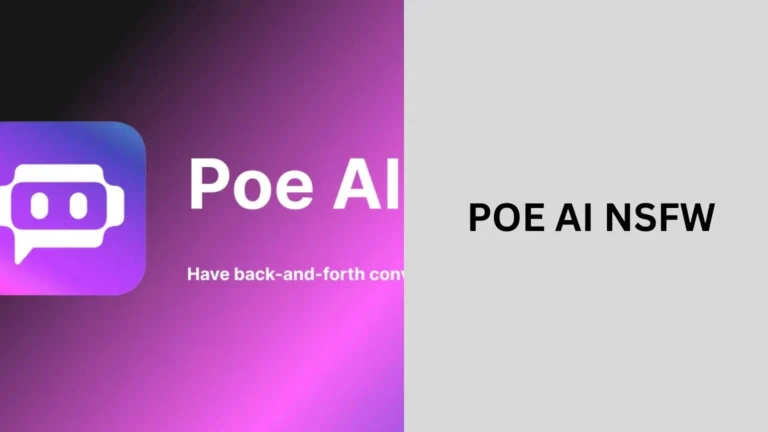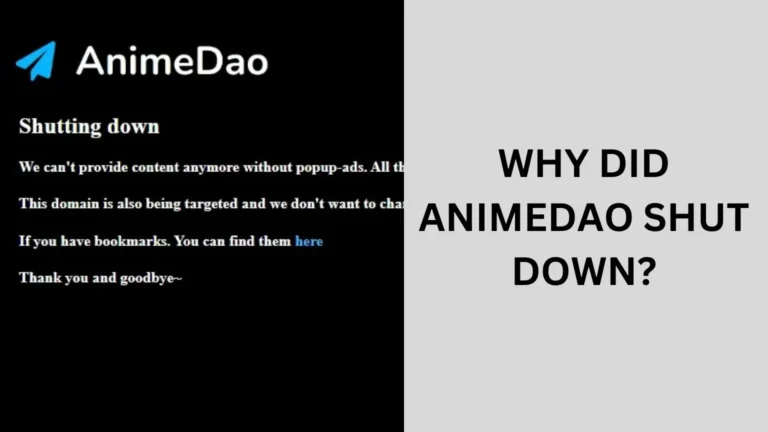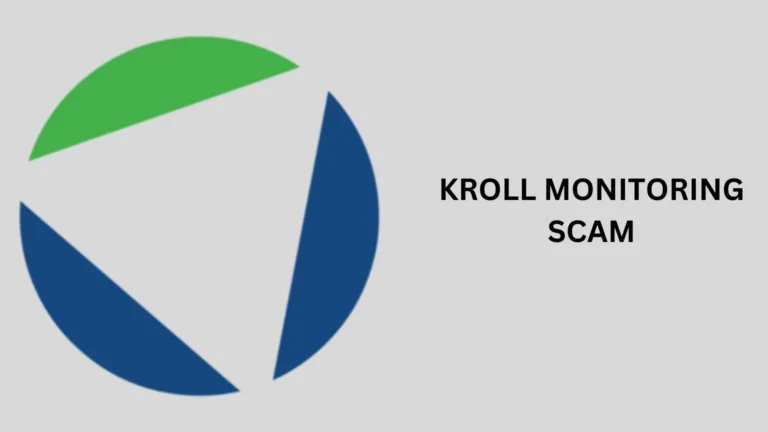How Much Does StubHub Charge to Sell Tickets? (Guide)
Selling tickets online has become a popular way to make some extra cash, especially for events like concerts, sports games, and theater shows. One of the most prominent platforms for selling tickets is StubHub.
If you’re considering selling your tickets on StubHub, you might be wondering, “How much does StubHub charge to sell tickets?”
In this article, we’ll break down the fees and charges associated with selling tickets on StubHub, as well as tips for maximizing your earnings.
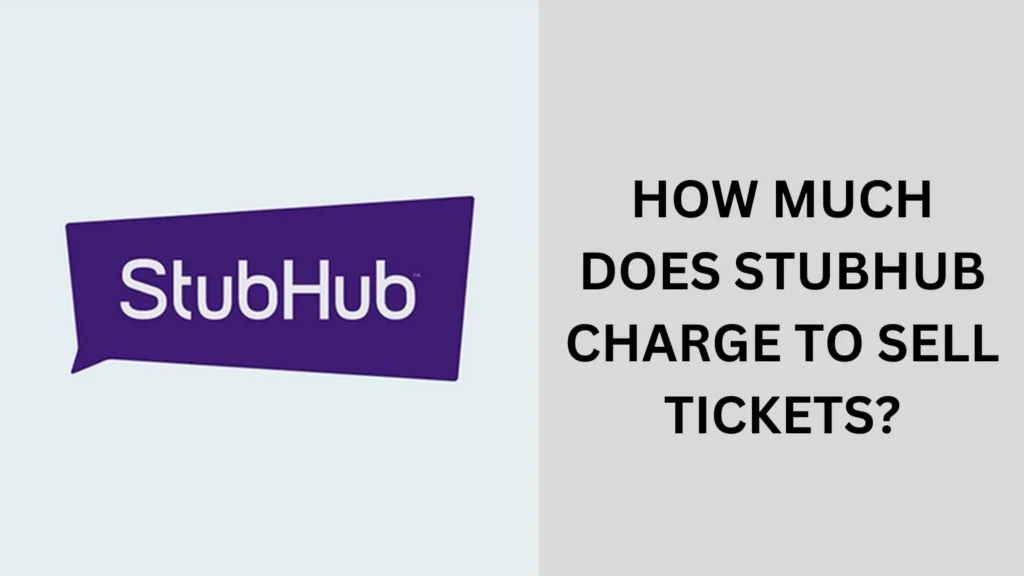
Understanding StubHub’s Fee Structure
When it comes to selling tickets on StubHub, understanding the fee structure is crucial. Here’s a breakdown of the main fees that sellers encounter:
1. Selling Fees
StubHub charges sellers a percentage of the total ticket sale price as a selling fee. This percentage can vary based on factors such as the type of event and the overall demand for the tickets.
Typically, the selling fee ranges from 10% to 15% of the ticket price. It’s essential to factor this into your pricing strategy to ensure you still make a profit after the fees.
2. Payment Processing Fees
In addition to the selling fee, StubHub also charges a payment processing fee. This fee covers the cost of processing the transaction securely. While this fee is usually a minor percentage of the sale price, it can add up, especially if you’re selling multiple tickets.
3. Shipping Fees
If you are selling physical tickets, you may incur shipping fees when sending the tickets to the buyer. StubHub often provides a shipping label, but it’s essential to check whether these costs are covered or if you’ll need to pay them out of pocket.
4. Currency Conversion Fees
If you’re selling tickets in a different currency than your bank account, StubHub may charge a currency conversion fee. This fee typically ranges from 1% to 3% of the total sale amount, depending on the currency exchange rate.
How to Calculate Your Earnings on StubHub?
Now that you understand the fees associated with selling tickets on StubHub, it’s time to figure out how much you can earn. Here’s a simple formula to calculate your earnings:
- Set Your Ticket Price: Determine the price at which you want to sell your ticket.
- Subtract Selling Fees: Deduct the selling fee percentage from your ticket price.
- Subtract Payment Processing Fees: Deduct any payment processing fees from the remaining amount.
- Consider Shipping Fees: If applicable, deduct any shipping fees.
- Final Earnings: The remaining amount is your final earnings from the ticket sale.
Example Calculation
Let’s say you’re selling a concert ticket for $100. Here’s how the calculation might look:
- Selling Fee (12%): $100 – $12 = $88
- Payment Processing Fee (2%): $88 – $1.76 = $86.24
- Shipping Fee: $2 (if applicable)
Your final earnings would be approximately $84.24 after all fees.
Tips for Selling Tickets on StubHub
To maximize your earnings when selling tickets on StubHub, consider the following tips:
1. Price Competitively
Check the market to see how similar tickets are priced. If your tickets are priced too high, they may not sell, while pricing them too low can cut into your profits.
2. List Early
The earlier you list your tickets, the better chance you have of selling them at a higher price. As the event date approaches, prices may fluctuate based on demand.
3. Use StubHub’s Price Alerts
StubHub offers price alert features that can notify you when ticket prices for similar events change. This can help you adjust your pricing strategy accordingly.
4. Provide Accurate Descriptions
Make sure to provide clear and accurate descriptions of your tickets, including seat location, event details, and any other relevant information. Transparency can boost buyer confidence and lead to quicker sales.
5. Share on Social Media
Promoting your tickets on social media platforms can help reach a wider audience. Consider sharing your listing on Facebook, Twitter, or Instagram to attract potential buyers.
People also ask
What are the fees to sell tickets on StubHub?
When selling tickets on StubHub, you can expect the following fees:
Selling Fees: Typically range from 10% to 15% of the ticket sale price, depending on the event.
Payment Processing Fees: Usually a small percentage of the sale, around 1% to 3%.
Shipping Fees: If you’re selling physical tickets, you may incur costs for shipping them to the buyer.
Currency Conversion Fees: If applicable, these fees can also range from 1% to 3% of the total sale amount when dealing with different currencies.
Can you resell tickets on StubHub for a higher price?
Yes, you can resell tickets on StubHub for a higher price. The platform allows sellers to set their prices, so if demand for the event is high, you can price your tickets above the original purchase price.
However, be sure to research market prices and trends to ensure your tickets remain competitive and attract buyers.
Is StubHub the best place to sell tickets?
StubHub is one of the most popular platforms for selling tickets, offering a wide reach and user-friendly interface.
Its extensive audience and strong reputation make it a good choice for many sellers.
However, whether it’s the best place depends on your needs. Other platforms like Vivid Seats, SeatGeek, or Ticketmaster may offer different fee structures or features that better suit your situation.
It’s worth comparing options to find the best fit for your ticket-selling needs.
Conclusion
How Much Does StubHub Charge to Sell Tickets? Selling tickets on StubHub can be a rewarding experience, but it’s essential to understand the fees involved to ensure you’re maximizing your earnings.
By considering the selling fees, payment processing fees, and other potential costs, you can set a competitive price that reflects your profit goals.
With the right strategy in place, you can successfully navigate the StubHub marketplace and make the most out of your ticket-selling experience.