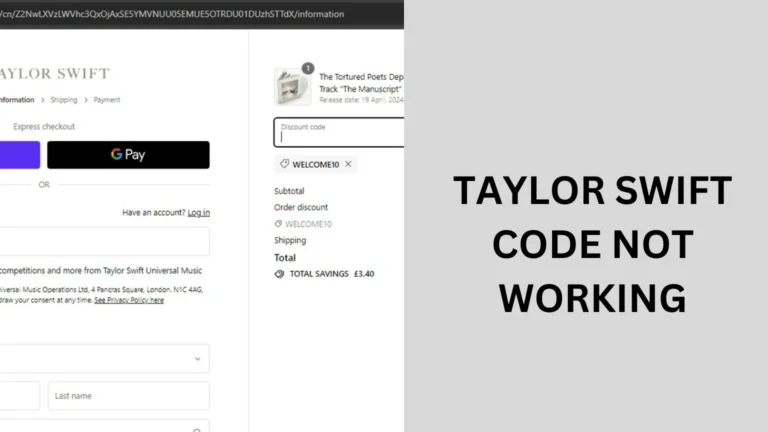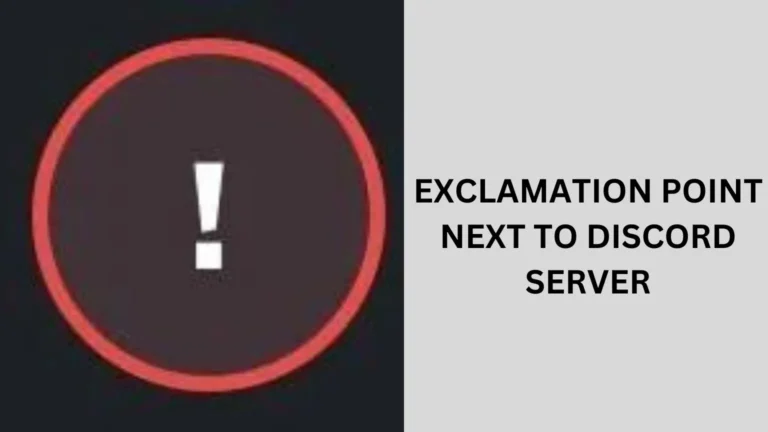Assurance Wireless Phone Replacement: Your Ultimate Guide
When it comes to ensuring you stay connected, having a functional phone is crucial. If you’re using Assurance Wireless, you might find yourself needing a phone replacement at some point.
Whether your phone is damaged, lost, or simply outdated, this guide will walk you through the steps for getting an Assurance Wireless phone replacement, and what to expect throughout the process.

What is Assurance Wireless?
Assurance Wireless is a federal program that provides free or low-cost phone service to eligible low-income individuals. It’s part of the Lifeline Assistance program, which aims to help those who need it most stay connected.
If you’re enrolled in Assurance Wireless, you’re likely already benefiting from free phone service and potentially even a free phone.
When Should You Consider a Phone Replacement?
You should consider a phone replacement if:
Phone Damage
Accidents happen, and if your Assurance Wireless phone is damaged—whether it’s a cracked screen, water damage, or any other physical issue—it might be time to consider a replacement.
Phone Loss
Losing your phone can be stressful, especially if it’s your primary means of communication. If you’ve misplaced or had your phone stolen, getting a replacement is essential to maintain your connection.
Phone Upgrade
Technology advances rapidly. If your current Assurance Wireless phone is outdated and not meeting your needs, it might be worth exploring a replacement to get a more current model.
How to Request an Assurance Wireless Phone Replacement?
To request an Assurance Wireless phone replacement:
Step 1: Contact Assurance Wireless Customer Service
The first step in replacing your Assurance Wireless phone is to contact their customer service. You can reach them via phone or through their online support portal. Be prepared to provide your account information and explain the reason for your replacement request.
Step 2: Verify Your Eligibility
Assurance Wireless may require you to verify your eligibility for a phone replacement. This could involve proving that you are still an active participant in the program and that you meet any other necessary criteria.
Step 3: Review Replacement Options
Assurance Wireless will provide you with options for a replacement phone. Depending on their inventory and the current program guidelines, you may be offered a choice of models. Review these options to ensure you choose a phone that suits your needs.
Step 4: Wait for Your Replacement Phone
Once you’ve selected your replacement phone, Assurance Wireless will process your request. You’ll receive your new phone in the mail, and it will typically come with instructions on how to activate it.
Step 5: Activate Your Replacement Phone
After receiving your replacement phone, follow the included instructions to activate it. This usually involves inserting your SIM card and setting up the phone according to the provided guidelines.
People also ask
How do I get a replacement phone from Assurance Wireless?
To get a replacement phone from Assurance Wireless:
Contact Customer Service: Call Assurance Wireless or visit their online support to request a replacement.
Verify Eligibility: Provide your account details and confirm your eligibility for a replacement.
Choose a Phone: Review and select from the available replacement options.
Receive and Activate: Wait for your new phone to arrive, then follow the activation instructions provided.
Can you use another phone for Assurance Wireless?
Yes, you can use another phone with Assurance Wireless as long as it’s compatible with their network. You’ll need to ensure the phone is unlocked and meets their specifications.
Contact Assurance Wireless customer service to activate the new phone and transfer your service.
What phones can be used with Assurance Wireless?
Phones that can be used with Assurance Wireless include:
Unlocked GSM Phones: Phones compatible with GSM networks that are unlocked and not tied to another carrier.
Assurance Wireless Compatible Phones: Phones specifically listed by Assurance Wireless as compatible.
What free phone do you get with Assurance Wireless?
With Assurance Wireless, you typically receive a free basic smartphone or feature phone. The specific model can vary based on availability and your location.
Common options include brands like Samsung, LG, or Alcatel. For the most current models offered, check directly with Assurance Wireless.
Conclusion
Getting an Assurance Wireless phone replacement is a straightforward process, but knowing the steps and what to expect can make it even easier.
Whether your phone is damaged, lost, or outdated, following this guide will help ensure you stay connected without unnecessary delays.
For more information, always refer to the latest updates from Assurance Wireless or reach out to their customer service for personalized assistance.