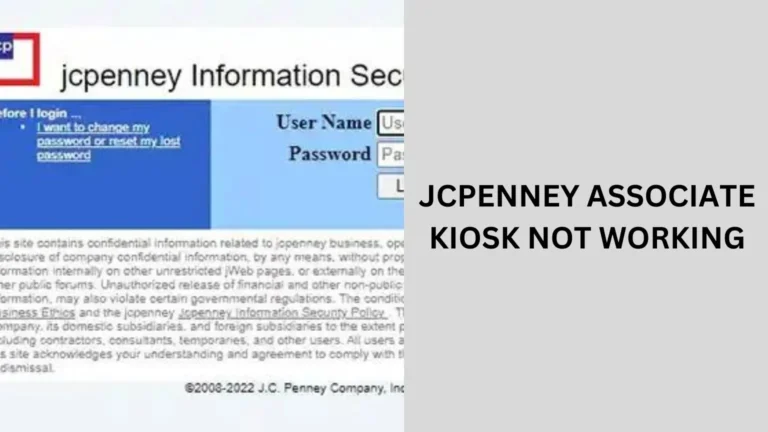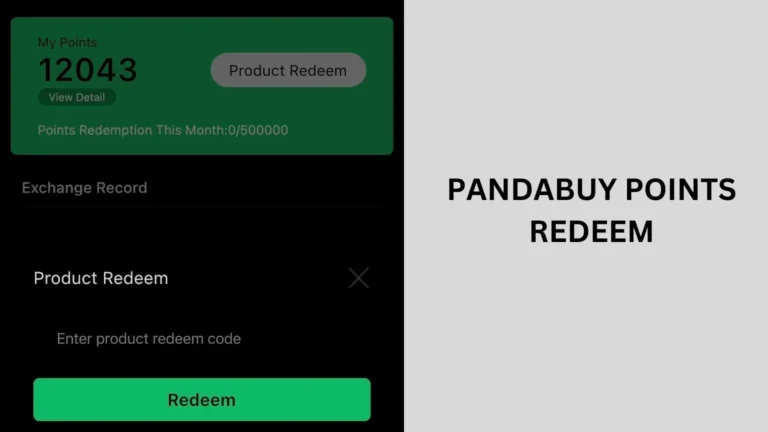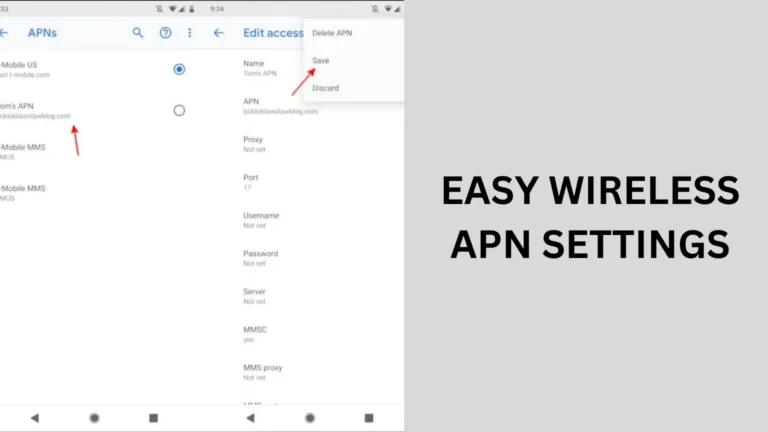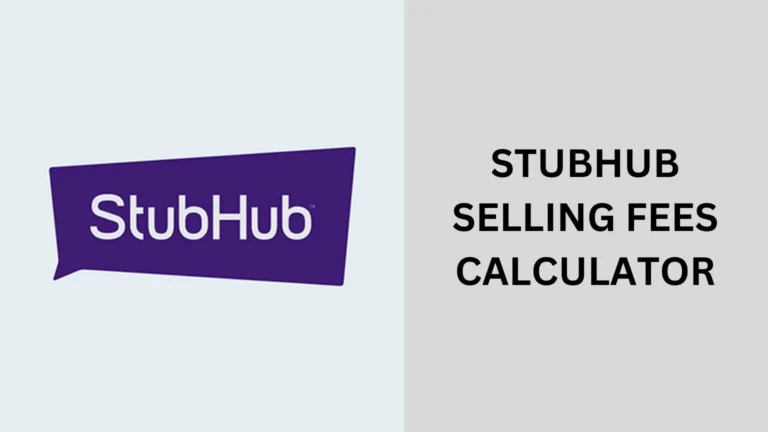Twitter Login Wall: What It Is and How to Navigate It
If you’ve ever tried to browse Twitter without being logged in, you’ve probably encountered the Twitter login wall.
This feature has frustrated many users, as it restricts access to Twitter’s vast content unless you’re logged into an account.
But why does it exist, and how can you deal with it? Let’s dive into everything you need to know about the Twitter login wall and how to navigate around it.
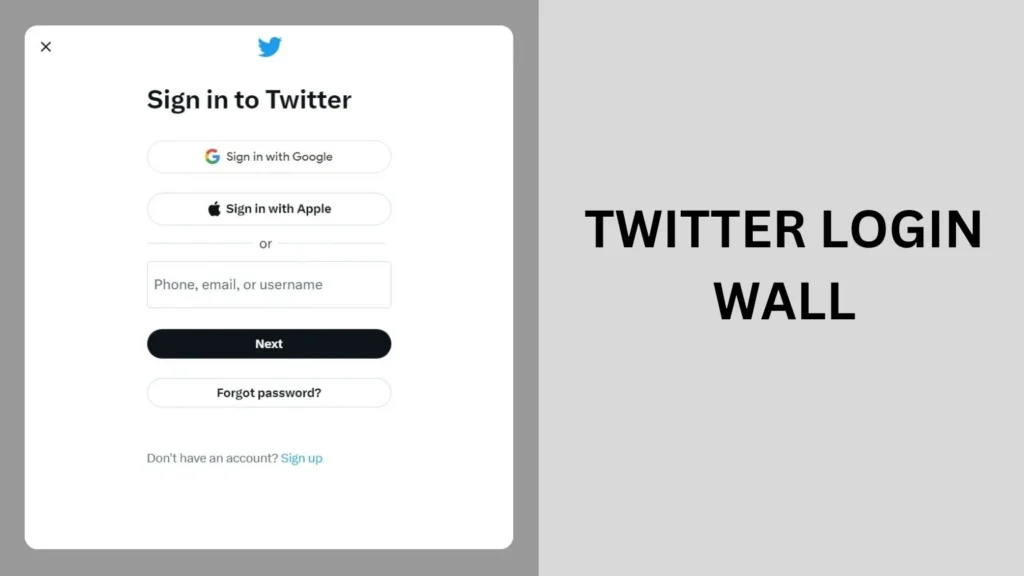
What Is the Twitter Login Wall?
The Twitter login wall is a barrier that prevents users from viewing tweets, profiles, and timelines unless they log in.
This wall can be encountered when you’re trying to check a tweet link, view trending topics, or explore someone’s profile without an account or if you’re logged out.
Why Did Twitter Introduce the Login Wall?
Many social media platforms, including Twitter, monetize their user base by showing personalized ads and tracking activity.
By forcing users to log in, Twitter can provide a more tailored experience, monitor engagement, and display relevant advertisements.
Additionally, the Twitter login wall ensures that only active users can interact with content, making Twitter’s ecosystem more secure and controlled.
How Does the Twitter Login Wall Impact Users?
The Twitter login wall affects both casual browsers and active Twitter users. Here’s how:
1. Casual Browsers
For users who just want to browse Twitter without an account, the Twitter login wall can be frustrating.
It limits access to tweets, discussions, and trending news without logging in or creating an account. This has caused many casual users to abandon the platform when faced with this hurdle.
2. Active Twitter Users
Even if you’re an active user, the Twitter login wall can be an inconvenience if you’re logged out or using a different device. You may not have your login details handy, causing unnecessary hassle.
3. Businesses and Marketers
The Twitter login wall also impacts businesses and marketers who rely on casual browsers to see their content. They might lose potential customers or followers who don’t want to sign in to view a tweet or promotional content.
How to Get Around the Twitter Login Wall
While the Twitter login wall can be restrictive, there are a few ways you can try to bypass it and access the content you want without logging in.
1. Use Third-Party Tools
Several third-party tools and websites allow users to view Twitter profiles and tweets without being signed in. However, these tools often have limitations, such as not allowing you to see replies or retweets.
2. Browser Extensions
Some browser extensions may allow you to bypass the Twitter login wall by hiding the login prompt and enabling you to continue browsing as usual. While these tools can be useful, they may not work for everyone and could violate Twitter’s terms of service.
3. Clear Your Browser Cookies
Sometimes, clearing your browser’s cookies can help bypass the Twitter login wall, as the site may not recognize that you’re logged out. However, this method doesn’t always work and may result in losing other website preferences.
4. Use a Twitter API Viewer
Certain apps and services use Twitter’s API to display content outside the platform. These API viewers can provide access to tweets and profiles without logging into Twitter, though they may only offer limited functionality.
Is the Twitter Login Wall Here to Stay?
Given Twitter’s focus on user data and its advertising model, the Twitter login wall is likely here to stay. While users may find it restrictive, it serves a purpose for the platform’s business model.
Twitter has yet to announce any plans to remove or modify the feature, so for now, logging in or finding workarounds will remain necessary for browsing content.
People also ask
How do I get past the Twitter login wall?
To get past the Twitter login wall, you can try the following methods:
Use Incognito Mode: Sometimes, browsing Twitter in an incognito window lets you view more content before hitting the wall.
Clear Browser Cookies: Deleting your browser’s cookies may help reset the login prompt.
Third-Party Tools: Certain websites or apps allow you to view tweets without logging in, but they may have limitations.
Browser Extensions: Some extensions can hide the login prompt, though their effectiveness varies.
Why is Twitter forcing me to log in?
Twitter forces users to log in to track activity, provide personalized content, and display targeted ads.
By requiring an account, Twitter can better control its platform, enhance security, and increase user engagement, which helps with data collection and advertising revenue.
How to fix the Twitter login error?
To fix a Twitter login error, try these steps:
Check Your Credentials: Ensure your username and password are correct.
Reset Your Password: If you’ve forgotten your password, use the “Forgot password” option to reset it.
Clear Browser Cache: Clear your browser’s cache and cookies to remove any stored errors.
Disable Extensions: Browser extensions can sometimes interfere with login—disable them and try again.
Update the App: Ensure you’re using the latest version of the Twitter app.
Check Server Status: Confirm Twitter isn’t experiencing outages.
Why does Twitter require login now?
Twitter now requires login to enhance user tracking, provide personalized content, and serve targeted ads.
It helps the platform improve security, control access to content, and boost engagement by encouraging users to stay logged in or create accounts.
Final Thoughts
The Twitter login wall is a divisive feature—some see it as a necessary tool for protecting user data and enhancing personalization, while others view it as a barrier to free information.
If you’re someone who browses Twitter frequently, creating an account or staying logged in may be the simplest solution.